Slider
Extends Widget
A widget representing a numeric value as an movable indicator on a horizontal line.
Import this type with “const {Slider} = require('tabris');”
| Android | iOS |
|---|---|
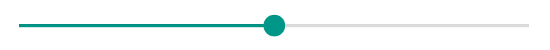 |
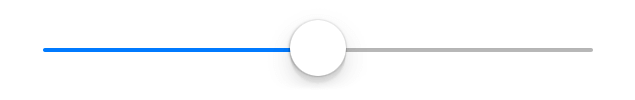 |
Properties
maximum
Type: number, default: 100
The maximum value.
minimum
Type: number, default: 0
The minimum value.
selection
Type: number, default: 0
The actual value.
tintColor
Type: Color
The color used to display the current selection.
Events
maximumChanged
Fired when the maximum property has changed.
Event Parameters
-
target: this The widget the event was fired on.
-
value: number The new value of maximum.
minimumChanged
Fired when the minimum property has changed.
Event Parameters
-
target: this The widget the event was fired on.
-
value: number The new value of minimum.
select
Fired when the selection property is changed by the user.
Event Parameters
-
target: this The widget the event was fired on.
-
selection: number The new value of selection.
selectionChanged
Fired when the selection property has changed.
Event Parameters
-
target: this The widget the event was fired on.
-
value: number The new value of selection.
tintColorChanged
Fired when the tintColor property has changed.
Event Parameters
Example
const {Slider, TextView, ui} = require('tabris');
// Create a slider with a selection handler
let textView = new TextView({
left: 10, right: 10, top: '30%',
alignment: 'center',
font: '22px sans-serif',
text: '50'
}).appendTo(ui.contentView);
new Slider({
left: 50, top: [textView, 20], right: 50,
minimum: -50,
selection: 50,
maximum: 150
}).on('selectionChanged', ({value}) => textView.text = value)
.appendTo(ui.contentView);

