Class “Video”
Object > NativeObject > Widget > Video
A widget that plays a video from an URL.
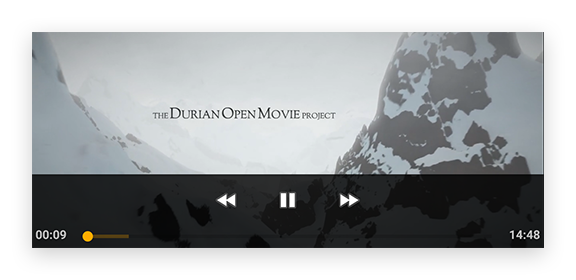

| Type: | Video extends Widget |
| Constructor: | public |
| Singleton: | No |
| Namespace: | tabris |
| Direct subclasses: | None |
| JSX Support: | Element: <Video/>Parent Elements: <Canvas/>, <Cell/>, <Composite/>, <Page/>, <RefreshComposite/>, <Row/>, <ScrollView/>, <Stack/>, <Tab/>Child Elements: Not Supported |
Examples
JavaScript
import {Video, contentView} from 'tabris';
new Video({
width: 160, height: 90,
url: 'resources/video.mp4'
}).appendTo(contentView);
See also:
JS Creating a Video widget [► Run in Playground]
Constructor
new Video(properties?)
| Parameter | Type | Description |
|---|---|---|
| properties | Properties<Video> |
Sets all key-value pairs in the properties object as widget properties. Optional. |
Methods
pause()
Pauses the video. state changes to pause and speed to 0. Has no effect when state is not play.
Returns: undefined
play(speed?)
Starts playing the video, state changes to play. Has no effect unless the current state is either pause or ready.
| Parameter | Type | Description |
|---|---|---|
| speed | number |
Desired playback speed. If the given speed is not supported by the platform or video, the actual playback speed will be 1 - i.e. the natural speed of the video. Optional. |
Returns: undefined
seek(position)
Attempts to change the position to the given time index. Success depends on the currently loaded video. Has no effect if the current state is empty or fail.
| Parameter | Type | Description |
|---|---|---|
| position | number |
Desired position in milliseconds. |
Returns: undefined
Properties
autoPlay
If set to true, starts playing the video as soon as the state changes from open to ready.
| Type: | boolean |
| Default: | true |
| Settable: | Yes |
| Change Event: | autoPlayChanged |
controlsVisible
If set to true, overlays the video with a native UI for controlling playback.
| Type: | boolean |
| Default: | true |
| Settable: | Yes |
| Change Event: | controlsVisibleChanged |
duration
Returns the full length of the current video in milliseconds.
| Type: | number |
| Settable: | No |
| Change Event: | durationChanged |
position
Returns the current playback position in milliseconds. This property does not trigger any change events.
| Type: | number |
| Settable: | No |
| Change Event: | positionChanged |
speed
Returns the current playback speed. The value 1 represents the natural speed of the video. When the state of the widget is not play this property always has the value 0.
| Type: | number |
| Settable: | No |
| Change Event: | speedChanged |
state
The current video playback state of the widget.
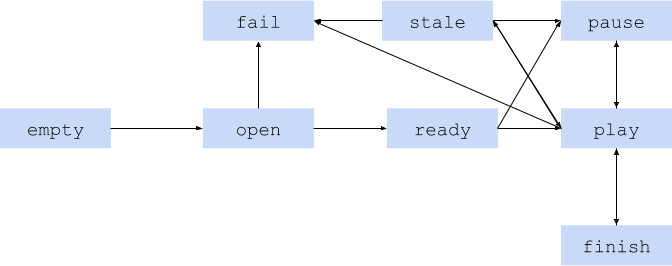
'empty'- Nourlhas been set.'open'- Theurlhas been set to a valid value but the widget is not yet ready to play.'ready'- The widget has loaded enough content to be ready to play, but is not yet playing.'play'- A video is currently playing.'stale'- The video is paused because it is buffering more content and will resume playback once it has enough content.'pause'- Playback is paused because of user input orpause()has been called.'finish'- Playback stopped at the end of the video.'fail'- An error occurred preventing video playback.
| Type: | 'empty' | 'open' | 'ready' | 'play' | 'stale' | 'pause' | 'finish' | 'fail' |
| Default: | 'empty' |
| Settable: | No |
| Change Event: | stateChanged |
url
The URL of the video to play. Setting this property to any non-empty string changes the state to open and the video starts loading. Setting this property to an empty string unloads the current video and the state returns to empty.
| Type: | string |
| Settable: | Yes |
| Change Event: | urlChanged |
Change Events
urlChanged
Fired when the url property has changed.
EventObject Type: PropertyChangedEvent<Video, string>
| Property | Type | Description |
|---|---|---|
| value | string |
The new value of url. |
controlsVisibleChanged
Fired when the controlsVisible property has changed.
EventObject Type: PropertyChangedEvent<Video, boolean>
| Property | Type | Description |
|---|---|---|
| value | boolean |
The new value of controlsVisible. |
autoPlayChanged
Fired when the autoPlay property has changed.
EventObject Type: PropertyChangedEvent<Video, boolean>
| Property | Type | Description |
|---|---|---|
| value | boolean |
The new value of autoPlay. |
speedChanged
Fired when the speed property has changed.
EventObject Type: PropertyChangedEvent<Video, number>
| Property | Type | Description |
|---|---|---|
| value | number |
The new value of speed. |
positionChanged
Fired when the position property has changed.
EventObject Type: PropertyChangedEvent<Video, number>
| Property | Type | Description |
|---|---|---|
| value | number |
The new value of position. |
durationChanged
Fired when the duration property has changed.
EventObject Type: PropertyChangedEvent<Video, number>
| Property | Type | Description |
|---|---|---|
| value | number |
The new value of duration. |
stateChanged
Fired when the state property has changed.
EventObject Type: PropertyChangedEvent<Video, string>
| Property | Type | Description |
|---|---|---|
| value | string |
The new value of state. |

