Object “navigationBar”
Object > NativeObject > NavigationBar
The navigation bar is the onscreen area where Back, Home and similar buttons are displayed. The singleton instance can be accessed via navigationBar and is only supported on Android.
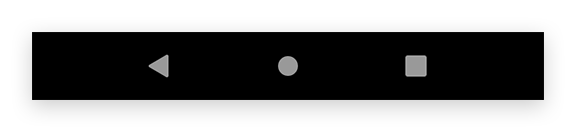
| Type: | NavigationBar extends NativeObject |
| Constructor: | private |
| Singleton: | navigationBar |
| Namespace: | tabris |
| Direct subclasses: | None |
| JSX Support: | No |
Examples
JavaScript
import {navigationBar} from 'tabris';
navigationBar.background = 'red';
navigationBar.displayMode = 'float';
See also:
JSX Demonstrating various properties of the NavigationBar [► Run in Playground]
Properties
background
Android
Background color of the navigation bar.
| Type: | ColorValue |
| Settable: | Yes |
| Change Event: | backgroundChanged |
displayMode
Android
Controls how the navigation bar is positioned relative to the contentView. The value default places the content above the navigation bar. The hide option lets the navigation bar disappear, making room for the content. The float option lets the content flow underneath the navigation bar.
| Type: | 'default' | 'hide' | 'float' |
| Default: | 'default' |
| Settable: | Yes |
| Change Event: | displayModeChanged |
height
Android
The height of the navigation bar in device independent pixel. Can be used in conjunction with the displayMode float to offset the content as to not have it covered by the navigation bar.
| Type: | number |
| Settable: | No |
| Change Event: | Not supported |
theme
Android
Defines the appearance used on the navigation bar. A dark theme sets the foreground navigation icons to be of a light color, whereas light sets the icons to a dark color. The theme should be set in conjunction with the background property for contrast. The value default selects the default theme that depends on the device and on the app. Available on Android 8+.
| Type: | 'default' | 'light' | 'dark' |
| Default: | 'default' |
| Settable: | Yes |
| Change Event: | themeChanged |
Change Events
themeChanged
Fired when the theme property has changed.
EventObject Type: PropertyChangedEvent<NavigationBar, string>
| Property | Type | Description |
|---|---|---|
| value | string |
The new value of theme. |
displayModeChanged
Fired when the displayMode property has changed.
EventObject Type: PropertyChangedEvent<NavigationBar, string>
| Property | Type | Description |
|---|---|---|
| value | string |
The new value of displayMode. |
backgroundChanged
Fired when the background property has changed.
EventObject Type: PropertyChangedEvent<NavigationBar, ColorValue>
| Property | Type | Description |
|---|---|---|
| value | ColorValue |
The new value of background. |

