Class “TimeDialog”
Object > NativeObject > Popup > TimeDialog
A TimeDialog represents a native dialog pop-up allowing the user to pick a time of day. Properties can only be set before open() is called. The dialog is automatically disposed when closed.
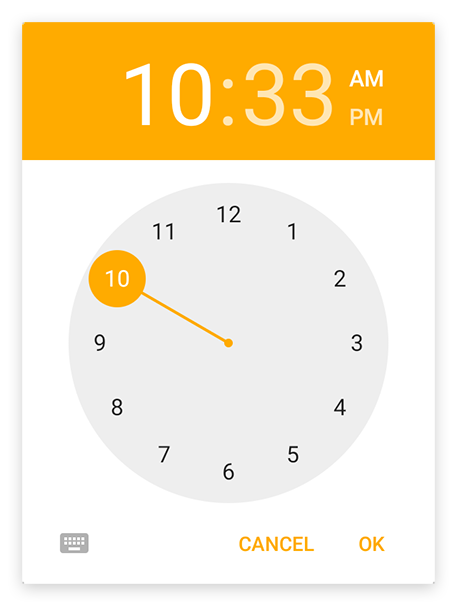
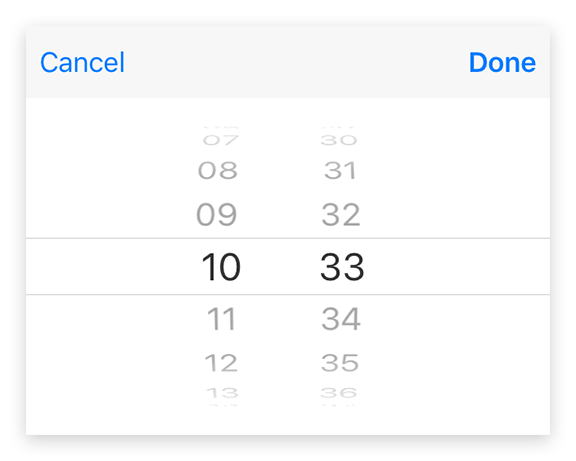
| Type: | TimeDialog extends Popup |
| Constructor: | public |
| Singleton: | No |
| Namespace: | tabris |
| Direct subclasses: | None |
| JSX Support: | Element: <TimeDialog/>Parent Elements: Not supported Child Elements: Not Supported |
Examples
JavaScript
import {TimeDialog} from 'tabris';
new TimeDialog()
.onSelect(({date}) => console.log(`Selected ${date}`))
.open();
See also:
TSX Creating a simple TimeDialog
Constructor
new TimeDialog(properties?)
| Parameter | Type | Description |
|---|---|---|
| properties | Properties<TimeDialog> |
Sets all key-value pairs in the properties object as widget properties. Optional. |
Static Methods
open(timeDialog)
Makes the given time dialog visible. Meant to be used with inline-JSX. In TypeScript it also casts the given JSX element from any to an actual TimeDialog.
| Parameter | Type | Description |
|---|---|---|
| timeDialog | TimeDialog |
The time dialog to open |
Returns: TimeDialog
open(date?)
Creates and opens a time dialog.
| Parameter | Type | Description |
|---|---|---|
| date | Date |
The time to be displayed in the dialog. The current time is used when no date object is provided. Optional. |
Returns: TimeDialog
Properties
date
The time to be displayed in the dialog. The current time is used when no date object is provided.
| Type: | Date |
| Settable: | Yes |
| Change Event: | dateChanged |
Events
close
Fired when the time dialog was closed.
EventObject Type: TimeDialogCloseEvent<TimeDialog>
| Property | Type | Description |
|---|---|---|
| date | Date | null |
The selected time. Can be null when no date was selected. |
select
Fired when a time was selected by the user.
EventObject Type: TimeDialogSelectEvent<TimeDialog>
| Property | Type | Description |
|---|---|---|
| date | Date |
The selected time. Only the time components reflect the users selection. The date component values are undefined. |
Change Events
dateChanged
Fired when the date property has changed.
EventObject Type: PropertyChangedEvent<TimeDialog, Date>
| Property | Type | Description |
|---|---|---|
| value | Date |
The new value of date. |

