Class “TextView”
Object > NativeObject > Widget > TextView
A widget to display a text. For images, use ImageView.
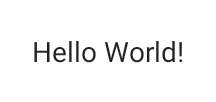
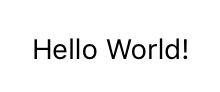
| Constructor | public |
| Singleton | No |
| Namespace | tabris |
| Direct subclasses | None |
| JSX support | Element: <TextView/>Parent element: <Composite/> and any widget extending CompositeChild elements: None Text content: Sets text property |
Example
import {TextView, contentView} from 'tabris';
new TextView({
left: 16, right: 16,
text: 'Content'
}).appendTo(contentView);
See also:
JSX Creating a simple TextView
JSX Creating a TextView with support for markup
JSX Creating a TextView with support for text links
JSX Demonstrating various line spacing values on a TextView
JS Creating a TextView with an external font
JS textview-font-bundled.js
JS textview-linespacing.js
Constructor
new TextView(properties?)
| Parameter | Type | Optional | Description |
|---|---|---|---|
| properties | Properties<TextView> |
Yes | Sets all key-value pairs in the properties object as widget properties. |
Properties
alignment
The horizontal alignment of the text.
| Type | 'left' | 'right' | 'centerX' |
| Default | 'left' |
| Settable | Yes |
| Change events | Yes |
font
The font used for the text.
| Type | FontValue |
| Settable | Yes |
| Change events | Yes |
See also:
JS textview-font-bundled.js
JS textview-font-external.js
lineSpacing
The amount of space between each line of text. The lineSpacing property is a factor with a default value of 1.0.
| Type | number |
| Default | 1.0 |
| Settable | Yes |
| Change events | Yes |
See also:
markupEnabled
Allows for a subset of HTML tags in the text. Supported tags are: a, del, ins, b, i, strong, em, big, small, br. All tags must be closed (e.g. use <br/> instead of <br>). Nesting tags is not supported. When the text is given as the content of a <TextView> JSX element, markupEnabled will parse the text more like HTML, i.e. consecutive white spaces will be merged.
| Type | boolean |
| Settable | Yes |
| Change events | Yes |
See also:
JSX textview-markupenabled.jsx
maxLines
Limit the number of lines to be displayed to the given maximum. null disables this limit.
| Type | number | null |
| Default | null |
| Settable | Yes |
| Change events | Yes |
selectable
Android
Whether the text can be selected or not.
| Type | boolean |
| Settable | Yes |
| Change events | Yes |
text
The text to display.
| Type | string |
| Settable | Yes |
| Change events | Yes |
| JSX content type | string |
When using TextView as an JSX element the element content is mapped to this property. Therefore
<TextView>Hello World</TextView>
has the same effect as:
<TextView text='Hello World' />
textColor
The color of the text.
| Type | ColorValue |
| Settable | Yes |
| Change events | Yes |
Events
tapLink
Fires when the user clicks on a link in an html text. Requires to set markupEnabled to true and to provide a text containing an anchor (<a>) with an href attribute. Eg. textView.text = 'Website: <a href="http://example.com>example.com</a>'. The event object contains a property url which provides the anchors href url.
| Parameter | Type | Description |
|---|---|---|
| url | string |
The url referenced by the href attribute of the anchor. |
Change Events
alignmentChanged
Fired when the alignment property has changed.
| Parameter | Type | Description |
|---|---|---|
| value | string |
The new value of alignment. |
selectableChanged
Fired when the selectable property has changed.
| Parameter | Type | Description |
|---|---|---|
| value | boolean |
The new value of selectable. |
markupEnabledChanged
Fired when the markupEnabled property has changed.
| Parameter | Type | Description |
|---|---|---|
| value | boolean |
The new value of markupEnabled. |
textChanged
Fired when the text property has changed.
| Parameter | Type | Description |
|---|---|---|
| value | string |
The new value of text. |
textColorChanged
Fired when the textColor property has changed.
| Parameter | Type | Description |
|---|---|---|
| value | ColorValue |
The new value of textColor. |
maxLinesChanged
Fired when the maxLines property has changed.
| Parameter | Type | Description |
|---|---|---|
| value | number | null |
The new value of maxLines. |
lineSpacingChanged
Fired when the lineSpacing property has changed.
| Parameter | Type | Description |
|---|---|---|
| value | number |
The new value of lineSpacing. |
fontChanged
Fired when the font property has changed.
| Parameter | Type | Description |
|---|---|---|
| value | FontValue |
The new value of font. |

